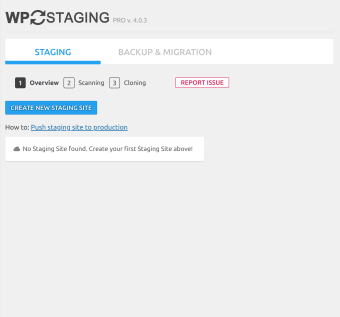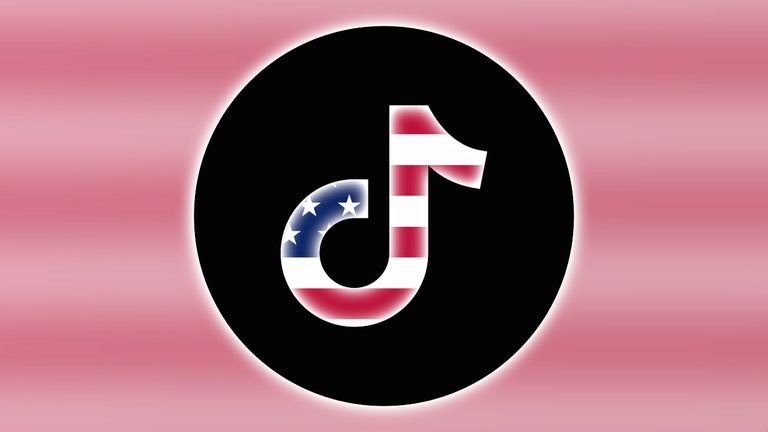Backup your WordPress while on free staging with plugin
WP Staging is a free website testing plugin for WordPress with similar features to BlogVault, WP Stagecoach, and Duplicator. It creates a duplicate of your site so that you can safely see how new features will work without damaging the live version. You can also make backups just in case something goes wrong, preserving the data’s integrity. The time it takes to clone depends on how large your site is.
The plugin is useful for when you’re about to update WordPress or the domain to the latest version. You might also want to alter the theme, but you want to keep the current version in case you want to revert to it. For faster migration and more advanced tools, you can upgrade to the Pro version.
Website testing
When you want to make massive changes to a site or update to the latest version, there are many things that can go wrong that may damage the live version. WP Staging creates a clone in a testing area where you can safely see how new plugins and themes work before applying them on the real website. You can also safely store all your content and media in case something happens when you allow the update.
Changing workflows
All the testing happens in the staging area, keeping your WordPress site safe. However, you’ll need to push the changes to the live version if you’re happy with the results. WP Staging copies all the data over from the test site to the actual one with safe migration. You can keep the backup files for as long as you need them.
Free vs. Pro
The most significant difference between the free and Pro versions of WP Staging is that the latter has faster migrations and holds unlimited storage space for backups. You can clone the site into a subdomain, and it lets you move the clone to the live site within a few seconds.
Set the stage for testing
WP Staging is essential for any site owner who wants to make a clone for testing new updates and themes. The plugin is easy to use, but the paid version does make it easier and faster to make the changes go live into production.